When should I use technologies?
Getting started
 Orientation
Orientation
- What are the different technologies I could use in my teaching?
- How do I know which is the right technology to use for a particular situation?
- How do I go about using technologies in my teaching?
Using Technologies
Technologies should only be used when they serve a purpose in your teaching. Technologies might be used to:
- Help students achieve the intended learning outcomes.
- Realise one or more principles for good practice in education e.g. use of email to provide students with timely feedback.
- Offer students choice concerning where and when they learn.
- Deliver formative and/or summative assessments.
 E is for Enhancing Teaching and Learning
E is for Enhancing Teaching and Learning
The Joint Information Systems Committee (JISC) have published an e-learning guide entitled, "Effective Practice in a Digital Age: A Guide To Technology Enhanced Teaching and Learning." In this guide, the "e" in e-learning stands for "enhancing" and the focus of the guide is the enhancement of teaching and learning through the use of technologies. This understanding of elearning shifts the focus from the technologies (electronic) to teaching and learning (enhancement). You can visit the JISC website to get a more detailed summary of the guide and to find out more about JISC.
The guide:
- summarises the different ways in which teaching can be enhanced through the use of technologies;
- provides 10 case studies in using technologies in teaching from a range of institutes of higher education in the United Kingdom;
- and provides an "Effective Practice Planner."
If you are interested in teaching with technologies we highly recommend that you download the JISC guide; you can follow the guide to create your own enhanced learning design. The practice planner will take you through the process of enhancing your teaching through the use of technologies. The planner will also show you how to evaluate your innovation.
 Reflection
Reflection
The JISC guide (above) provides a very solid introduction to how to use technologies purposefully in teaching. The examples will give you ideas about what you might do and you will be able to make a judgement about your capacity for using technologies in your teaching.
Technologies and Principles for Teaching
We have already looked at principles for good practice in undergraduate and postgraduate education. Technologies can be used constructively to help you to put the principles into practice.
The Teaching, Learning and Technology Group website provides advice on how to use technologies to support the strategic use of the seven principles for good practice in undergraduate education. You can also look through a library of ideas for using technologies to support the use of the principles for good practice in undergraduate education. Finally, the University of Newcastle, Australia provides an excellent resource covering all aspects of teaching online.
 Reflection
Reflection
If you are considering the use of a technology, clearly identify the teaching challenge or opportunity that needs addressing.
Technologies may or may not help. It all depends on the nature of the challenge/opportunity. Take a look at the article by Laurillard in the Taking it Further section.
Available Technologies
There are various technologies and media that might be used to support students in their learning. Teaching and learning considerations will drive the choice of technologies and/or media.
However, the learning curve for the use of a technology/media will also determine the choices that are made. For example, virtually all educators will be familiar with email for communication. The majority of educators will also be familiar with the Learning Management System. Fewer educators will be familiar with Web 2.0 tools (see below) and even fewer educators will be familar with the technologies for creating animations or simulated learning environments.
Your choice of technology and/or media will be constrained by your level of expertise, the time that you have to learn new skills and by the availability of technology and media support at your institution. If you go to page 18 in the![]() JISC guide you will find examples to "technology pathways" that are based on levels of technical proficiency and levels of available support.
JISC guide you will find examples to "technology pathways" that are based on levels of technical proficiency and levels of available support.
This e-learning development grid also provides a useful guide. Click on the boxes for more information.
- Blogs, Wikis and Social Bookmarking click to open the link
- CourseBuilder click to open the link
- Clinical Skills Online click to open the link
- Heart Sounds click to open the link
- Learning Technology Unit click to open the link
- Mapping and Design click to open the link
- Go Virtual Medical click to open the link
- Images click to open the link
 Reflection
Reflection
If you haven't already done so, take a look at the JISC guide (above) to get an idea about how different technologies have been used to further teaching and learning aims.
You can also visit the Exemplars page on this website to see how FMHS staff have made use of technologies in their teaching.
The Learning Management System
A Learning Management System (LMS) allows you to create online learning courses, manage learning materials and create assessments. A student can log in to a dedicated student area and enroll into courses, view learning materials and take assessments. Assigned tutors can then mark assessments, communicate with their students and view reports on their progress. In the U.K. the LMS is called a Virtual Learning Environment (VLE). This web page provides a very good introduction to the use of a VLE in teaching.
The University of Auckland's Learning Management System is CECIL. The system is supported with extensive help pages.
Michelle Honey talks about using the University's learning management system for group discussion:
![]() Click to play the video (requires Flash Player).
Click to play the video (requires Flash Player).
Web 2.0 Technologies
These technologies define a new version of the Web in which traditional "consumers" of information can now publish content, share media resources and collaborate quickly and easily. The tools that have made this possible include blogs, wikis, social bookmarking services, social networking sites and media sharing sites. For more information on Web 2.0 visit the Learning Technology Unit Wiki.
Fiona Kelly discusses the use of Wikis: ![]() Click to play the video.
Click to play the video.
There are various definitions of simulation all of which have in common the concept of representation or replication of some aspect of reality. In the Medical and Health Sciences, simulated learning might take place using mannequins, actors simulating patients, screen-based computer simulators such as problem based learning, complex task trainers of the virtual reality type, and realistic patient simulators.
MultimediaThis is a term that refers to different forms of content. For example: text, images, audio, video and virtual reality. One way to consider media choice is in terms of the fact that you want to choose media that will help your learners to achieve the intended learning outcomes. Minnesota University has provided a useful representation of matching a strategy with a particular delivery medium. For example, if one is teaching motor skills then there must be provision for direct practice with feedback. If one wishes to teach students about attitudes then the medium must be able to convey realistic models of human behavior.
 Action
Action
Merit in the Delivery of Teaching to Facilitate Learning might be evidenced by innovating in teaching through e.g. the use of technologies in teaching.
- If you have a particular challenge in mind or if you can see an opportunity to enhance your teaching, start to plan for the use of a particular technology by using the JISC planner (see above).
- Remember, technologies should only be used when they can improve/enhance teaching and learning.
Excellence in the Delivery of Teaching to Facilitate Learning might be evidenced by a contribution to teaching at an institutional level along with evidence of the scholarship of teaching to improve learning outcomes. Distinction might be evidenced by an international standing in the scholarship of teaching to improve teaching and learning.
Taking it further
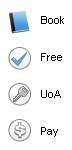
| Chickering, A. W., & Ehrmann, S. C. (1996). Implementing the Seven Principles: Technology as Lever. |
A concise resource describing some of the most cost-effective and appropriate ways to use computers, video, and telecommunications technologies to advance the seven principles for good practice in undergraduate education.
This article uses the concept of constructive alignment to ensure the purposeful use of technologies in teaching.
| Joint Information Systems Committee (2009). Effective Practice in a Digital Age: A guide to technology-enhanced learning and teaching. |
This is a really useful guide to using technologies in teaching. The guide includes case studies and provides a template so that you can plan how you want to make use of technologies in your own teaching. This is the one to read if you're pressed for time.
| Laurillard, D. (2008). The Teacher as Action Researcher: Using Technology to Capture Pedagogic Form. Studies in Higher Education, 33(2), 139-154. |
This article clearly grounds the use technologies in teaching and learning challenges/opportunities and talks about research that can follow from innovating with technologies.
Research findings in recent years provide compelling evidence of the importance of encouraging student control over the learning process as a whole. The socially based tools and technologies of the Web 2.0 movement are capable of supporting informal conversation, reflexive dialogue and collaborative content generation, enabling access to a wide raft of ideas and representations. Used appropriately, these tools can shift control to the learner, through promoting learner agency, autonomy and engagement in social networks that straddle multiple real and virtual learning spaces independent of physical, geographic, institutional and organisational boundaries. As argued in this article, however, in order for self-regulated learning to come to fruition, students need not only to be able to choose and personalise what tools and content are available, but also to have access to the necessary scaffolding to support their learning.
In October 2006, a survey was conducted at an Australian university that was aimed at gaining student feedback on future and current IT services. Two questions were specifically targeted at finding out about students’ use of the university’s central Learning Management System (LMS). The LMS being used at that time was Blackboard (Bb) version 6.3. While one question asked whether or not students used the system (N=6,724), the second question invited them to comment on what they liked and disliked about the LMS (N=4,538).
The University of Newcastle, Australia provides a comprehensive website on all aspects of teaching online. This is a very useful resource that covers approaches to teaching, planning, teaching online, assessing students and evaluating courses.Highly recommended if you want a single source of information and flexible/distnace teaching.
Add to myEportfolio
| If you need to log in: FMHS staff - log in with NetID/UPI. Registration is not required. Affiliated members, e.g. clinical teachers who don't have NetID, can register for an account after clicking 'Login'. | ||||
 |  | |||
 When should I use technologies?
When should I use technologies?
“A teaching philosophy can help you to reflect on how and why you teach. If you don’t have a teaching philosophy, you might want to consider writing one. You can take a look at What makes a good teacher? to get started. If you already have a teaching philosophy, you might want to reflect on how the work that you are doing here fits with that philosophy”.




